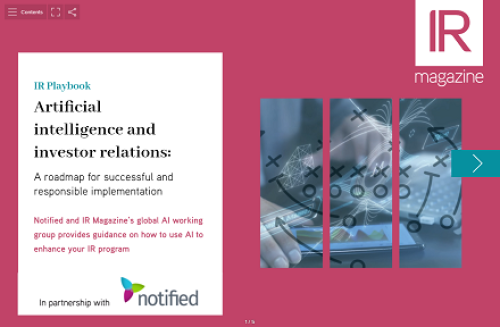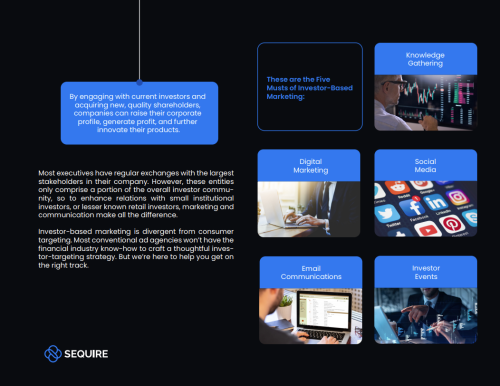A buffet selection of free tools to help you monitor mentions, share information and organize your busy IR life
Some investor relations tech trends come and go – remember that app you thought all your investors would be downloading? – and some tools are better than others. While it can be tempting to think throwing money at a problem is the best way to solve it, check out how these free tools can help without costing a penny (even if some have additional, paid-for options should you want to get even more out of the service).
Google Alerts
A classic tool and one that if you aren’t using, you
You need to register to access 3 free deep dive articles per month. To continue reading please register or login below..
- Unlimited deep dives
- Data-driven research around key topics
- Buy-side insights
- Benchmarking reports
From
$1495