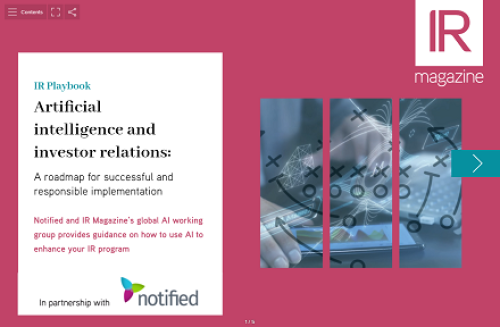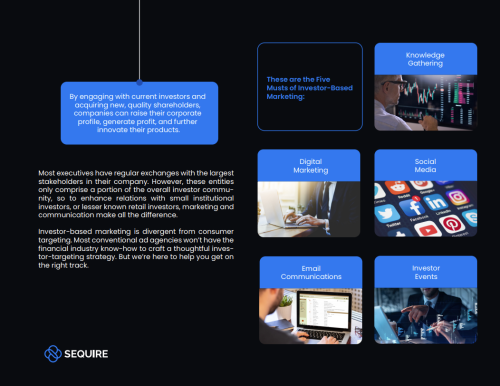The latest developments in web conferencing and some tips on video presentation
While CEO videos and other videorelated paraphernalia have the capacity to turn company executives into TV stars, they are still tools reluctantly embraced by many IROs – apparently because of the unpredictability of live presentations and questioning. The thought of seeing a senior company exec struggle through a recital of trading figures or a visibly flummoxed CEO caught off guard by a probing investor question puts many off going for the all-singing, all-dancing model to communicate with investors.
IROs of a more sensitive disposition may opt for a package that combines both a prerecorded video webcast and a live Q&A, enabling corporates to present a perfectly stage-managed affair that glides seamlessly between the two. But not all are tempted.
Picture perfect
‘Video requires a lot of work, it’s a completely different cost level and unless your management team is photogenic it’s unlikely to have a positive impact,’ notes Keith Russell, senior vice president of IR at Stora Enso, a firm praised for its virtual conferencing in IR magazine’s Investor Perception Study, Nordic 2007. ‘Four years ago we used video for our annual results and we had a panel of speakers – four senior people – presenting, and I thought the overall impression was poor because ultimately they’re not TV actors,’ Russell recalls. ‘It looked overly formal and it cost us thousands extra to film. And when we ask our audience, 99 percent don’t care about video – what they want is reliable consistent quality and clear concise webcasting.’
Not everyone shares Russell’s skepticism, however. ‘It depends on the kind of event we are doing but when we have a live event with our target group we use video,’ says Andrea Wentscher, IR manager responsible for retail investors at chemicals company BASF, which has a comprehensive archive in a variety of formats. ‘In our opinion it is important to hear and see the management.’
So what can you do if your CEO lacks on-screen prowess? One option is not to use video at all. ‘We do a webcast with synchronized slides and a separate dial-in telephone line for people wishing to ask questions,’ Russell says. ‘Analysts normally log into the webcast so they can follow the slideshow, and then separately dial in to ask questions – but you can still access the audio through the webcast.’
And there are ways to put a face to a voice. ‘We have photos of the speakers; that’s quite effective but creates a bit of extra work for me as I’m the one who has to remember to keep changing the image as the speakers change,’ Russell notes.
Staying power
Experts say chopping and changing your provider could make life more difficult. ‘We have an annual contract with our webcast provider but we have worked together for more than five years and we are very satisfied with the service provided,’ says Wentscher. ‘It’s important to have a long-running relationship as it makes the work easier and you can build up trust – which is vital for webcasts.’
There’s no doubt webcasting is increasing in popularity, but the extent to which video is seen as a good thing is still unclear. If you have deep pockets, it can give you an edge, and widespread broadband uptake is undoubtedly increasing the role of webcast. Unfortunately, many executives don’t have time to get media trained – which can make video presentations counterproductive.
Top tips for webcast video presentations
Some pointers from Warwick Partington of Media Training Masterclasses
- Develop support visuals well in advance, using common design elements for added impact to reflect the values of your organization. Cut or redesign text-heavy or complex PowerPoint slides that can’t be easily interpreted by the external audience at first glance.
- The financial audience will not only look at the figures and graphs, but also at you. Consciously or subconsciously, they will make value judgments about your credibility, openness and competence based upon how well both your image and your voice support the messages you are delivering.
If you are being interviewed, look directly at the interviewer’s eyes when talking. Ignore the camera, microphones and any other technology. If you have to present straight to camera, look ‘through’ the lens to your imaginary audience, rather than just at the glass. If you just stare at the lens, you will probably stop using facial expressions, look blank, and switch the audience off.
- Restrict the length of a presentation to three to five minutes as today’s audience won’t have the time to watch an epic production. If it needs to be detailed, 20 minutes is the absolute maximum, and make sure it is well illustrated. No matter how photogenic you might be, you don’t want to be in vision for more than 20 to 40 seconds at a time; illustrate the rest of your presentation or interview with graphics or video clips showing what your organization is doing.
- Given a choice we’d suggest standing in front of a suitably branded background or relevant location: breath control and vocal projection are normally better when standing.
- Memorize the structure of your webcast presentation with linked keywords that keep you on track and flowing from section to section.
- During a rehearsal, use an external adviser to give you feedback on how it looks and sounds. Your immediate colleagues may be too polite – or too worried about their bonus – to be absolutely honest.
- If you use Autocue, make sure you have practiced and learnt how to do it well in advance. Don’t stare at it and appear to be reading – you will stop using your facial expressions.
- The technology of video webcasting compresses your voice, stress and energy, so you need to compensate for that by adding emphasis. It’s similar to having an intense conversation. Initially it may feel strange, but the result will work for the audience. Practise at home on a video camera before the big day to see how much energy you need to put in without the presentation becoming over the top.