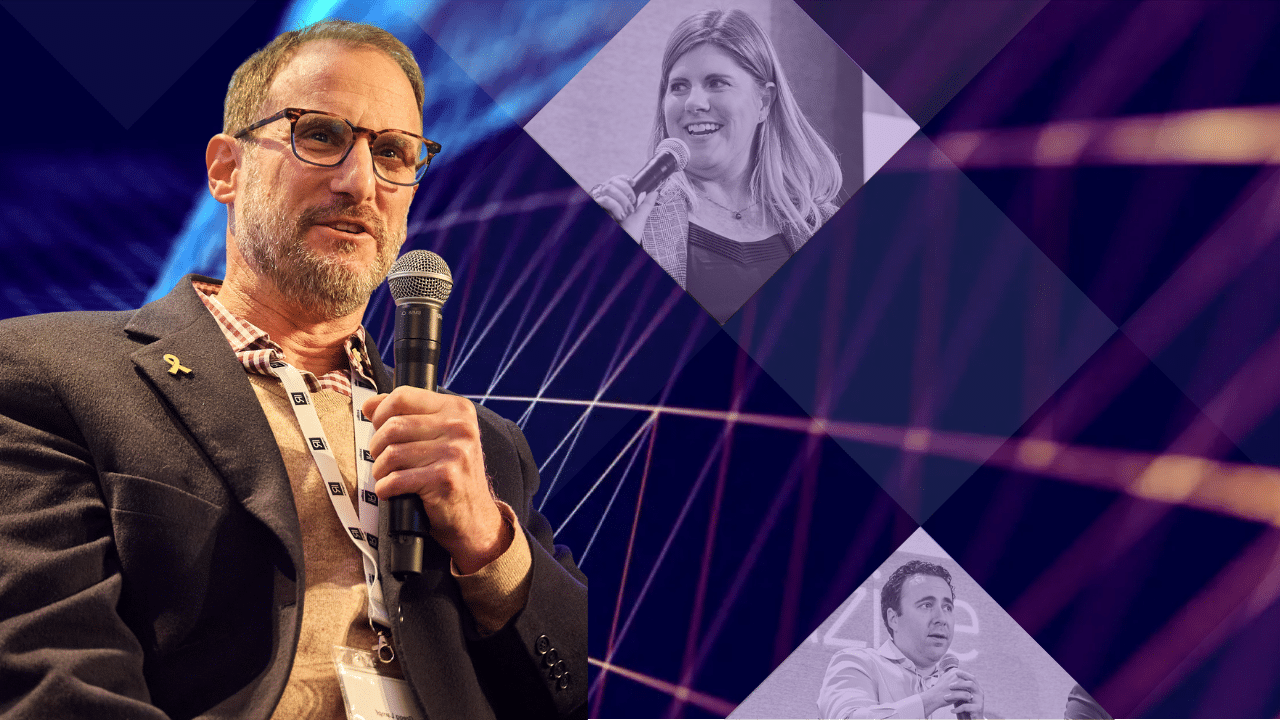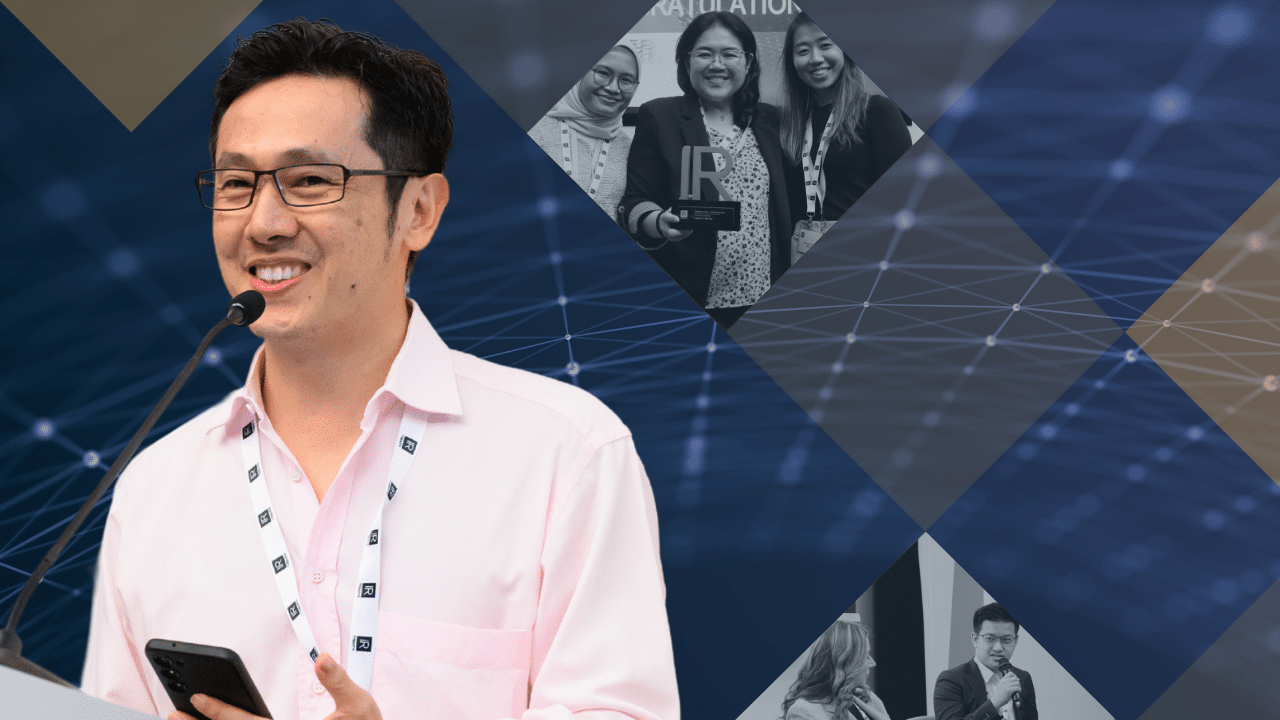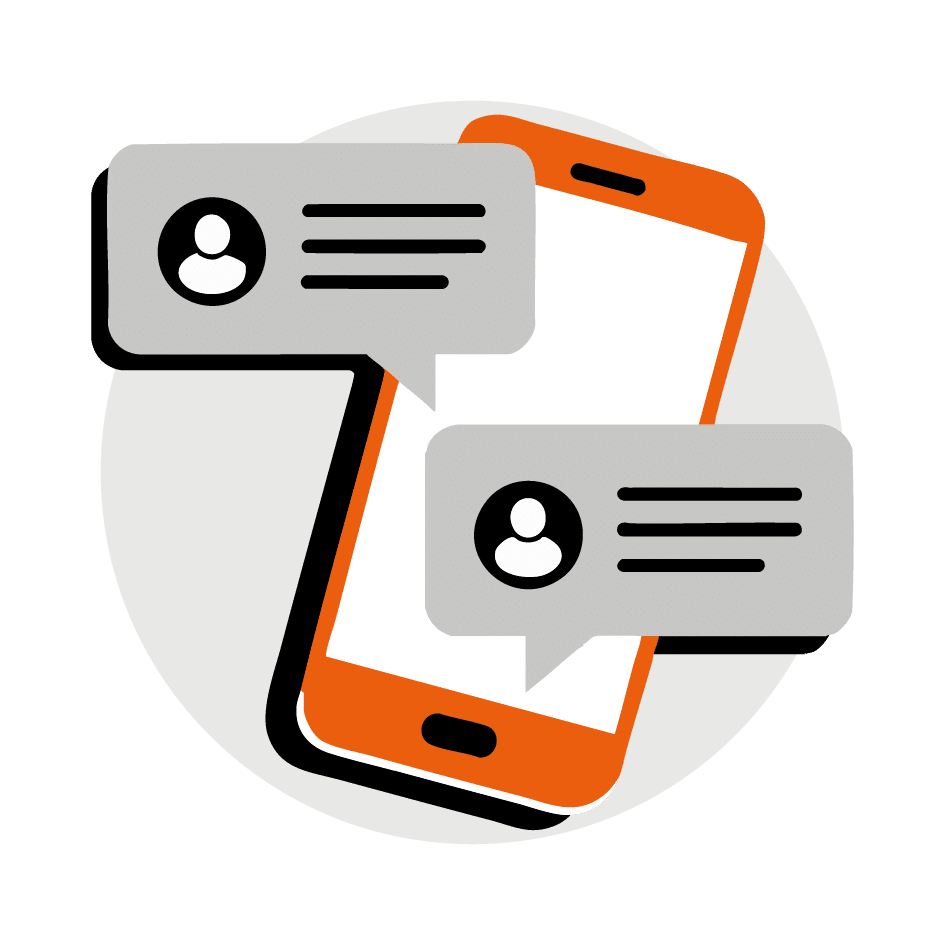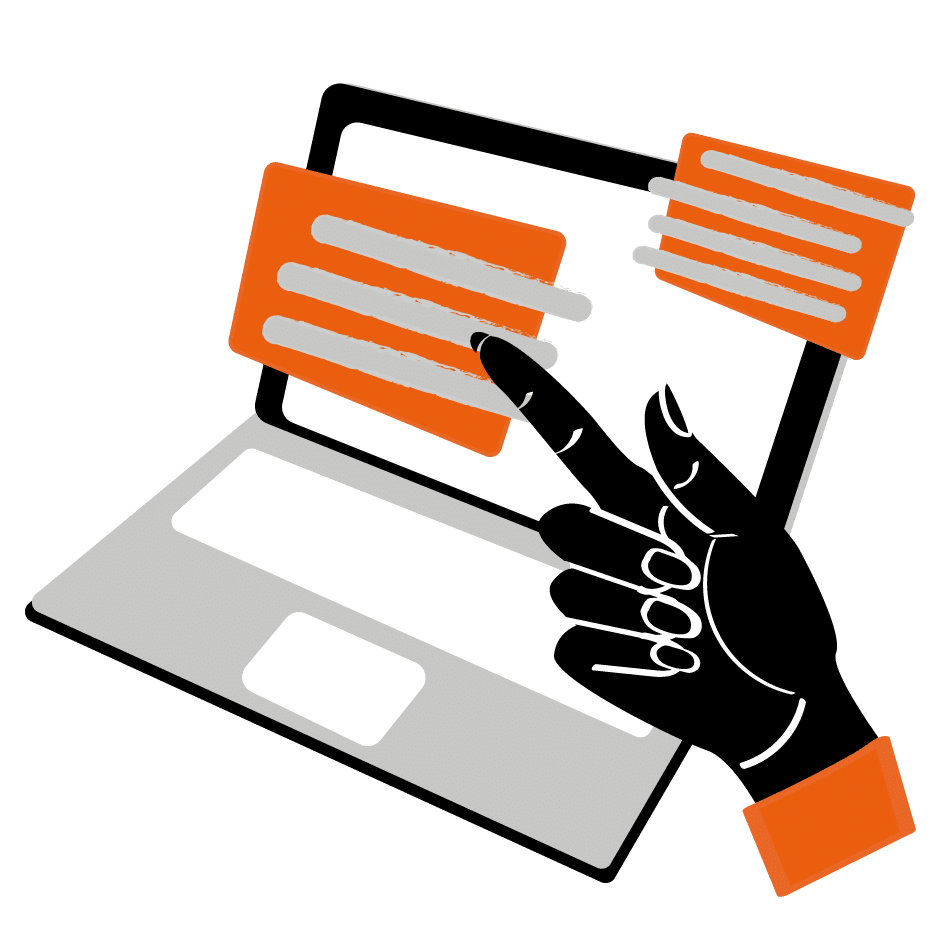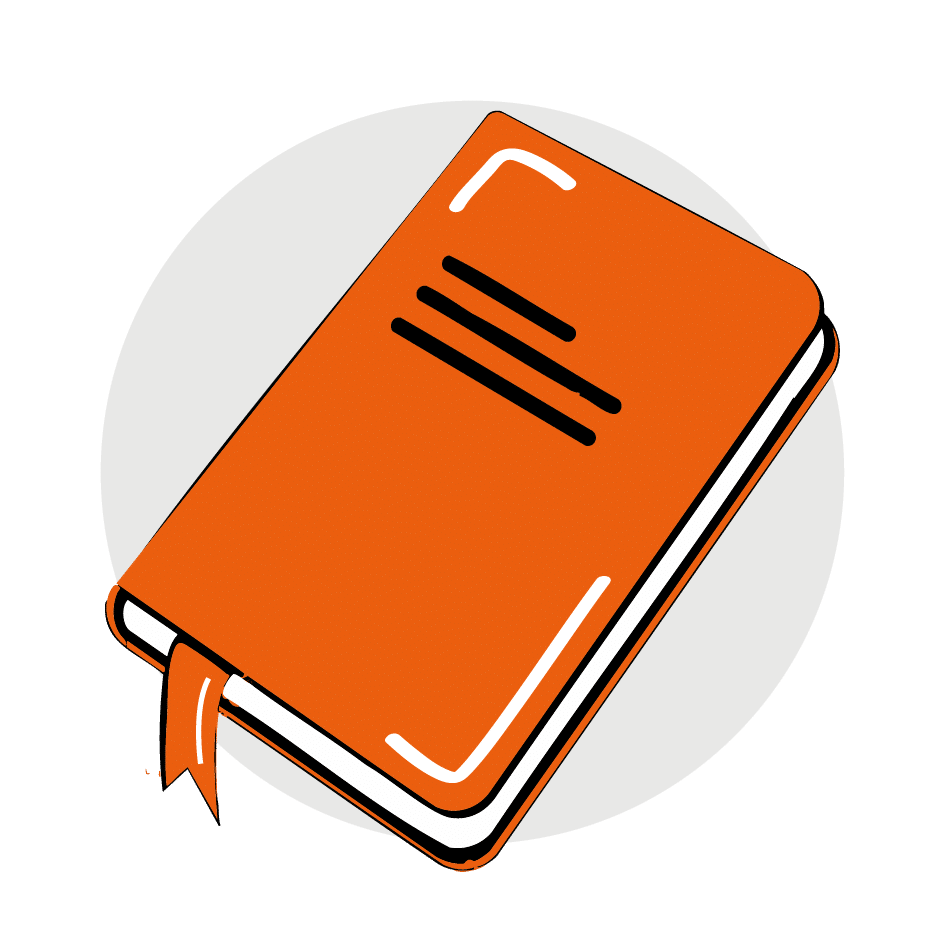So you think you know LinkedIn? The professional networking site recently passed the 200 mn member mark, more than doubling in size in less than two years to become the 23rd most-visited website on the internet. Nearly two thirds of its members are located outside the US, spread across more than 200 countries, with 19 languages supported on the site.
LinkedIn is home to more than 200 IR-oriented interest groups, and an astonishing 115,000 LinkedIn profiles reference ‘investor relations’ either as a present or past position or as a consultant or business serving IR.
In the era of ‘personal branding’, the site has established itself as the business professional’s Facebook, becoming a powerful tool for networking, career management and professional engagement. While there is an abundance of advice, both on the site itself and all over the web, on how to use LinkedIn, here we present a more IRO-centric view of some of its more popular features.
Looking for a new job? Your profile says it all
Talk to recruitment professionals and they’ll tell you that LinkedIn has become the go-to place for researching candidates, radically transforming the rules for finding a new job and managing your career.
‘Clearly, your online image can make or break a hiring decision,’ says Lindsey Pollak, career and workplace expert at LinkedIn. Pollak points to an online reputation study funded by Microsoft that finds 70 percent of HR professionals and recruiters report rejecting job candidates based on online information, while 85 percent say online presence also has a positive influence on candidate screenings.
‘Using personal, fun photos is a mistake,’ advises Smooch Reynolds, executive recruiter at Caldwell Partners in Los Angeles. ‘I tell people they need to use good judgment. People are hired into senior-level positions because of their excellent judgment.’ It would be wise, then, to skip the pictures from your college reunion karaoke session. A professional picture – ideally placing you in a work environment – is what’s called for.
The networking site has capitalized on its influential role by offering upgrades, for a fee, to recruiters and HR professionals, providing enhanced research and contact capability as well as managing the candidate pipeline. LinkedIn also offers a premium account upgrade for individuals, starting at $15.95 a month, pitched at both job-seekers and sales professionals. A premium status account allows you to see full profile information as well as expand the number of messages you can send on the network.
The site itself provides free tutorials for job-seekers, and a free resumé-builder tool that takes members through the process of creating a professional profile page. Top tips to keep in mind? Look at the most common terms used in descriptions of positions you are seeking and include them in both your title and job description. If you write a professional blog, provide a link to it.
In addition to job searches, checking LinkedIn profiles is a smart way to get a quick background on analysts and portfolio managers; assume they’re doing the same to you and your management team. If an enterprising analyst is looking for a talkative current or former finance or marketing executive, LinkedIn is one place to start. Premium LinkedIn members can search for individuals from your company by function, level, job title, geographic location and tenure.
LinkedIn groups: enter the conversation here
Like a sort of virtual pre-dinner cocktail reception, LinkedIn lets you have a stimulating conversation with peers, make new professional connections, get cornered by someone trying to sell you something, or learn that a colleague you thought you knew shares your passion for extreme mountain biking or quilting. Figuring out which LinkedIn groups to join requires a bit of homework, and it depends very much on what you’re looking for.
There are 179 Members-Only and 76 Open IR-related groups scattered across the site, with the overwhelming majority being in English. Most of the smaller IR groups are either country-specific or focused on industry subgroups or specific topics. Members-Only means your request to join is evaluated by the group moderator, based on your own LinkedIn profile. Group members can also form subgroups, just like a little clique off in the corner at a cocktail party. Be aware that current and former employees can also start a LinkedIn group to discuss whatever they want, including developments at your company.
Before joining a group, check out its profile, rules of engagement and statistics; the latter can reveal both the number and geographical distribution of members, the dominant job levels and functions of participants, and how active the online discussions are. For example, a quick check reveals that the largest IR-specific group, Investor Relations Executives Group, has more than 8,500 members: 20 percent are in media and communications, 22 percent claim senior-level IR status at their companies and 14 percent are vice presidents; 15 percent are located in the New York metropolitan area, and 6 percent in London. If a group looks interesting, check out the moderator or owner to see if he or she is in your network, or find out whether you have contacts who are members of the group and who can make an introduction.
Once accepted, jump into the discussion (remember that personal brand-building!), check job postings, meet new colleagues or find old friends you’d lost track of. You can also see what other groups some of your fellow members belong to, which may lead you to allied interest groups. If another member abuses the group rules by sending promotional messages, complain to the moderator, who can expel the offender. If that doesn’t work, consider dropping your membership and starting your own group. LinkedIn makes it easy and offers plenty of tips on the site. As for the extreme mountain biking or quilting, checking out the groups your contacts belong to can reveal personal interests that would never have come up in a conversation about the latest regulatory guidance – but which may prove useful in building professional relationships.
IR-focused LinkedIn groups
Some of the largest or more interesting Members-Only groups are:
- ir2.0 (2,300 members): lively IR-on-the-web discussions
- Investor Relations Executives (5,500 members) and Investor Relations Executives Group (8,500 members): two similar groups offering lively discussion, with many consultants posting from their blogs
- Investor Relations Society Discussion Group (1,400 members): the European professional association group
- National Investor Relations Institute Group (1,900 members): keep tabs on NIRI and ask members for advice
- IR Magazine Leaders (600 members): yes, that’s us!
Company pages
If you’ve never looked at your own company site on LinkedIn, you should. As an IRO, you need to know what information is on the site, where it comes from and how others can use it. Descriptions of your company and its products, services and job openings are controlled by a company-designated administrator, but LinkedIn policy states that it considers company pages to be ‘owned by all employees and not a single person or entity’.
As a result, the administrator cannot remove company pages directly ‘because it affects the accounts of LinkedIn members who have affiliated their profiles with that company page’. If your company is making major strategic changes or rebranding itself, this can create a disconnect between the LinkedIn company page and your own company website that your web team will need to address. Suppose, for example, that you are promoted to vice president of investor relations and update your LinkedIn profile with the new title at your company. Depending on how you’ve set it up, your new position may automatically show up as a ‘recent updates’ entry on your company page. A casual browser can get a snapshot of your company by seeing who has changed titles, what previous employers are the biggest sources of hiring by your firm, and the most common skill sets employees use to describe themselves.