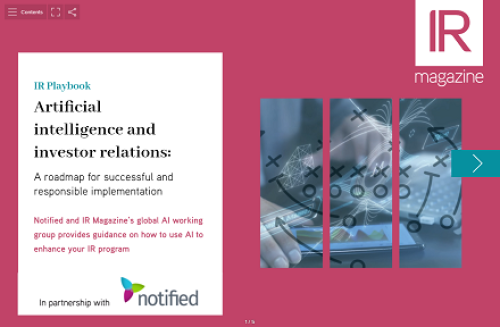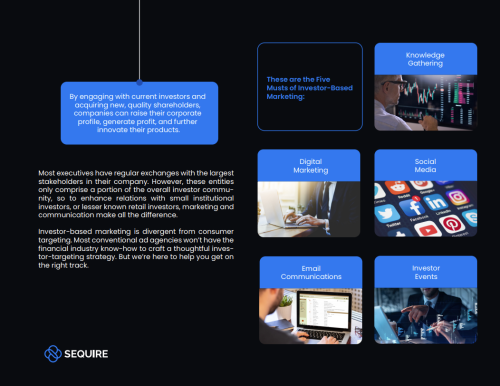How IROs can make the most of video webcasting
This article was produced in association with ELITE Connect. It was originally published on the ELITE Connect platform.
Webcasting these days is all about video: two thirds of FTSE 100 firms use it when broadcasting financial results, and the average audience size for results delivered via video webcasts increased by 37 percent in the past year, according to Investis. Over the same period, the audio audience size increased by just 2 percent.
‘Start with audio if there is nervousness from senior management,’ says Adrian Meredith, marketing director at Investis. ‘But the goal should be video.’
Whether you want to try a video or audio webcast for the first time, upgrade from audio-only or take your regular webcast up a notch, these tips will help you get the most from your webcast.
1. Be prepared: First time webcasting? Visit the venue in advance and have your provider walk you through the set-up, advises Meredith. And ensure your provider offers both webcast and conference call capabilities, adds Oliver Schneider, UK chief executive at EQS.
2. Keep your brand: Most providers let you customize the webcast design, which ‘keeps your brand identity and [gives the webcast] a solid look and feel,’ says Schneider.
3. Prep the cast: Work through potential questions and have a presentation practice run to ensure the leadership team is comfortable. And think about body language if you’re using video, says Patrick Kiss, head of IR at Deutsche EuroShop, as it ‘helps viewers interpret spoken words in the right way: they can see a smile or wink.’
4. Open up registration: Setting up your pre-registration page as early as possible is a great way to get users acquainted with the software and reduce the chance of delays on the day.
5. Advertise: Once the pre-registration page is set up, advertise it to maximize your reach.
6. Make it mobile: Ensure your webcast player works across different devices – including mobile.
7. Get interactive: Don’t limit yourself to pre-prepared questions and the conference line. Open up the floor to questions submitted via the webcast player, too.
8. Speedy playback: Get the recording delivered straight away, says Meredith, and ‘provide a transcript of the event as soon as possible.’
9. Keep it online: Meredith advises keeping the recorded webcast online for at least 12 months. ‘Usage increases again ahead of the next results announcements,’ he says.
10. Experiment: Don’t limit webcasts to earnings announcements: a live video webcast might not be suitable for a site visit, but other events such as speeches at the AGM work well. ‘People often expect the clip format they are used to from TV news,’ says Kiss. So keep it ‘short, natural and not looking like a pre-produced message (even if it is exactly that).’